Walkthrough for Stage 3 Part 4 of D4rkShepherd Introduction Animation
显示更多
隐藏
This video covers how to setup a camera on a dolly that moves in 3D style tracking shot that follows a focal point. As well as some lighting theory to help with scene development to make things more interesting and captivating for later scenes. I know not really any of this is lewd at the moment, but believe me when you put all of it together it will greatly shorten your time making lewd scenes. We're getting to that part soon.
发布者 D4rkShepherd
视频转录为文字
Dark Shepard here. Hopefully this works this time.
And this is going to be a video going over the camera work.
So, this is kind of a topic that is very subjective.
It depends on what you're looking for in a scene, how you want to get the shot done,
what kind of a focal length you're going for, even your lighting.
If you're going to use three point lighting, if you're going to use multiple pieces of lighting,
it's all subjective and a lot of trial and error.
But I'm just going to show how I kind of set up my camera
and how I rigged it on this dolly to just kind of move along with it.
So we actually go out, we can actually see it moving right there.
You notice that blue dotted path? That's actually a focal point.
So it's actually an empty that I animated and made it move.
So when we actually get to the top, it kind of stops moving at a point in time.
But how we do this, I'll take everything out of the scene.
And we'll get out of that camera.
And we'll start with an Bezier curve.
This is how I did mine.
You can also use an UrbzPath, that one right there.
But I just used the Bezier curve because I'm more used to using these.
So what we do is we, I just delete the vertices because I want to draw it a specific way.
So I use the pen tool.
And I'll basically just go like this.
...
- 576
- 12:06

,webp/026/254/274/1280x720.17439391.jpg)
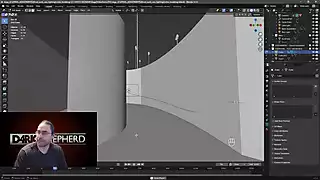




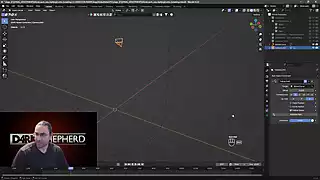


,webp/026/259/311/v2/2560x1440.217.webp)
,webp/010/682/863/v2/2560x1440.266.webp)
,webp/002/654/485/v2/2560x1440.231.webp)
,webp/026/305/617/v2/2560x1440.226.webp)
,webp/017/065/943/v2/2560x1440.276.webp)
,webp/026/135/608/v2/2560x1440.226.webp)
,webp/026/175/528/1280x720.17426959.jpg)
,webp/010/610/977/1280x720.4.jpg)